Jenkins, From Zero to Hero: Become a DevOps Jenkins Master
incomplete
Section 1—Introduction
What is Jenkins?
for simplicity, it is purely an automation server
What is an automation server?
it works to automate everything that you want, anything you want
Today, Jenkins is mostly being used for continuous integration/ continuous delivery
Section 2—Getting Started with Jenkins
Introduction to Jenkins
Dashboard 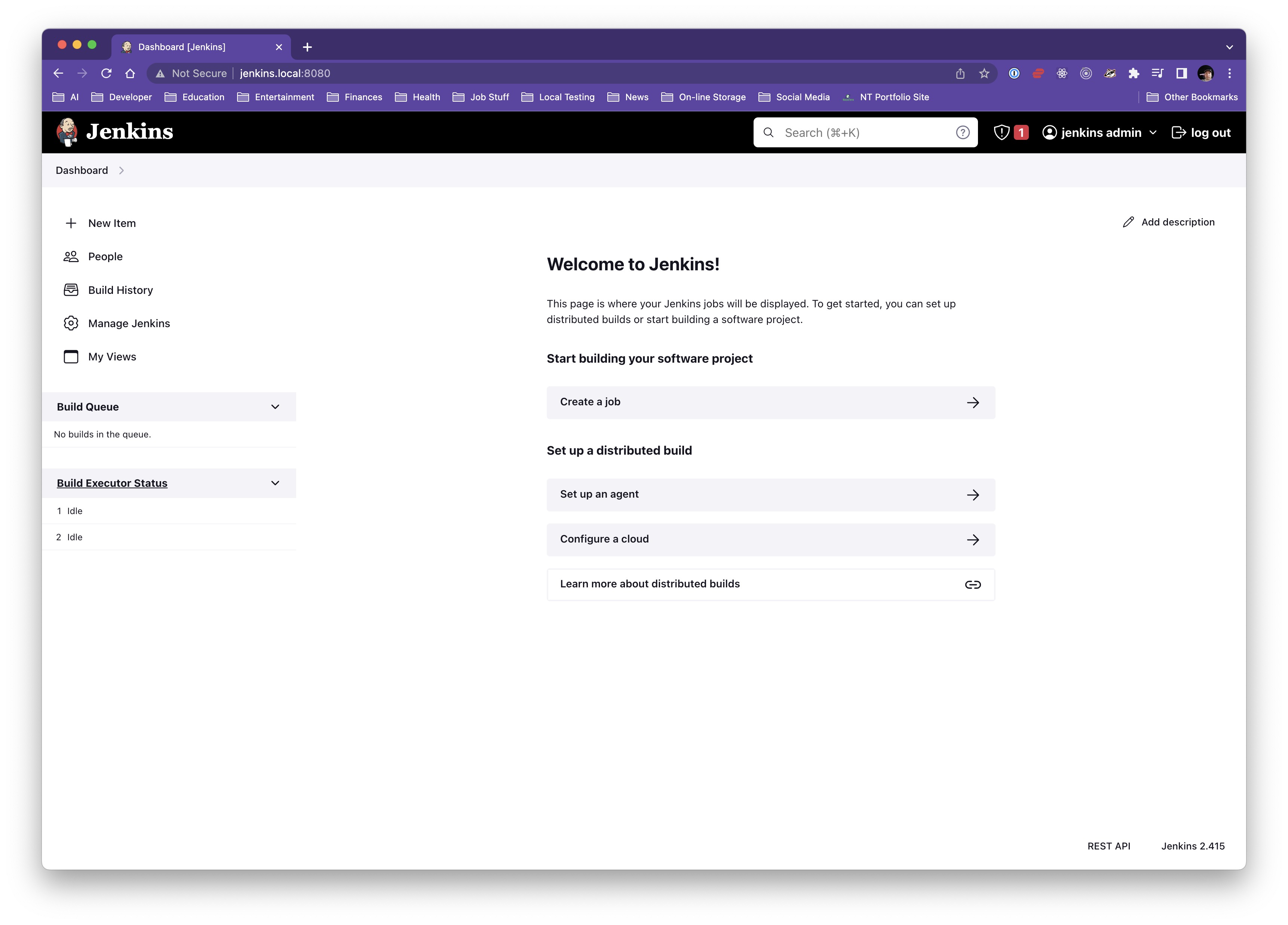
New Items 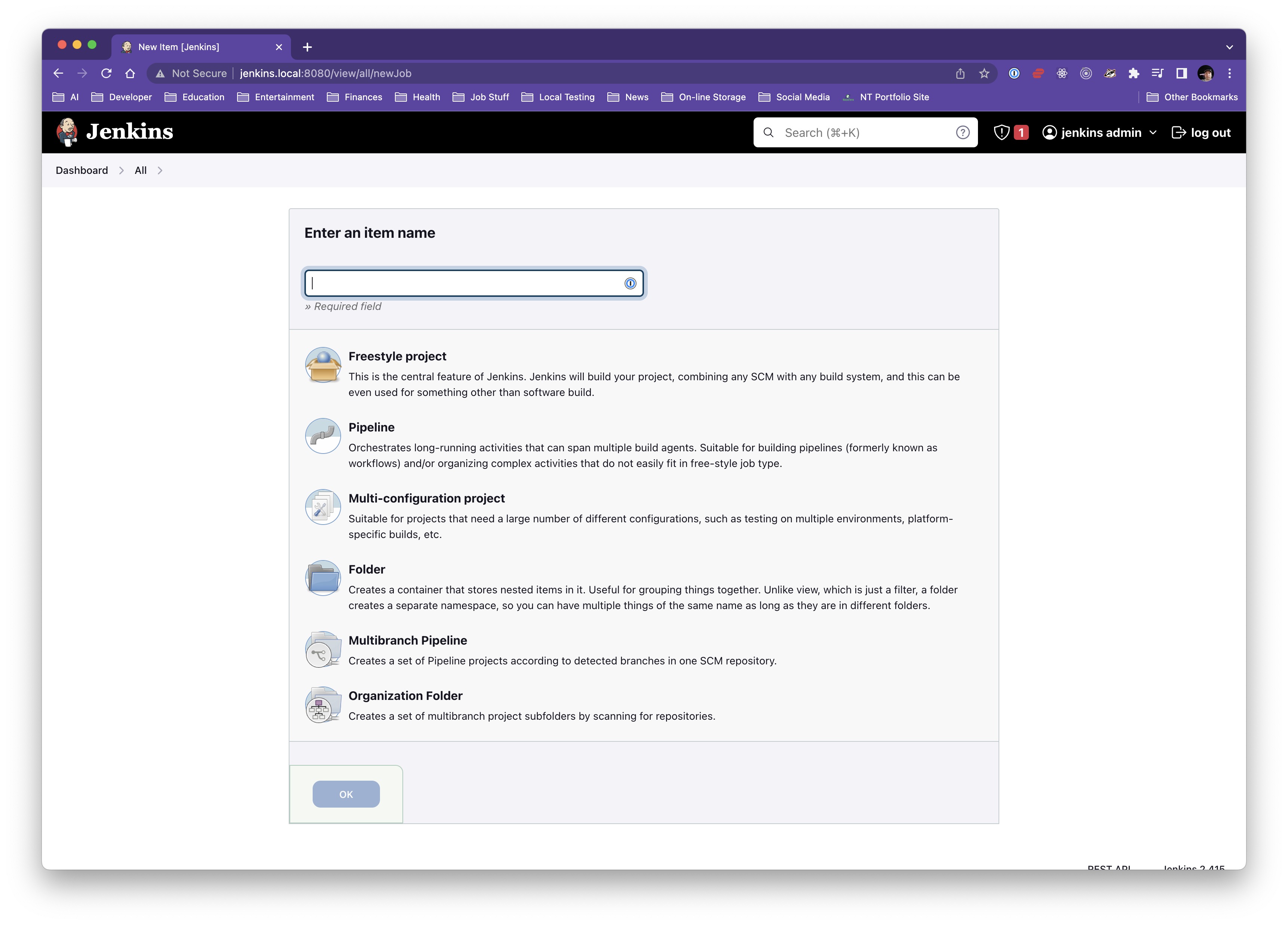
People 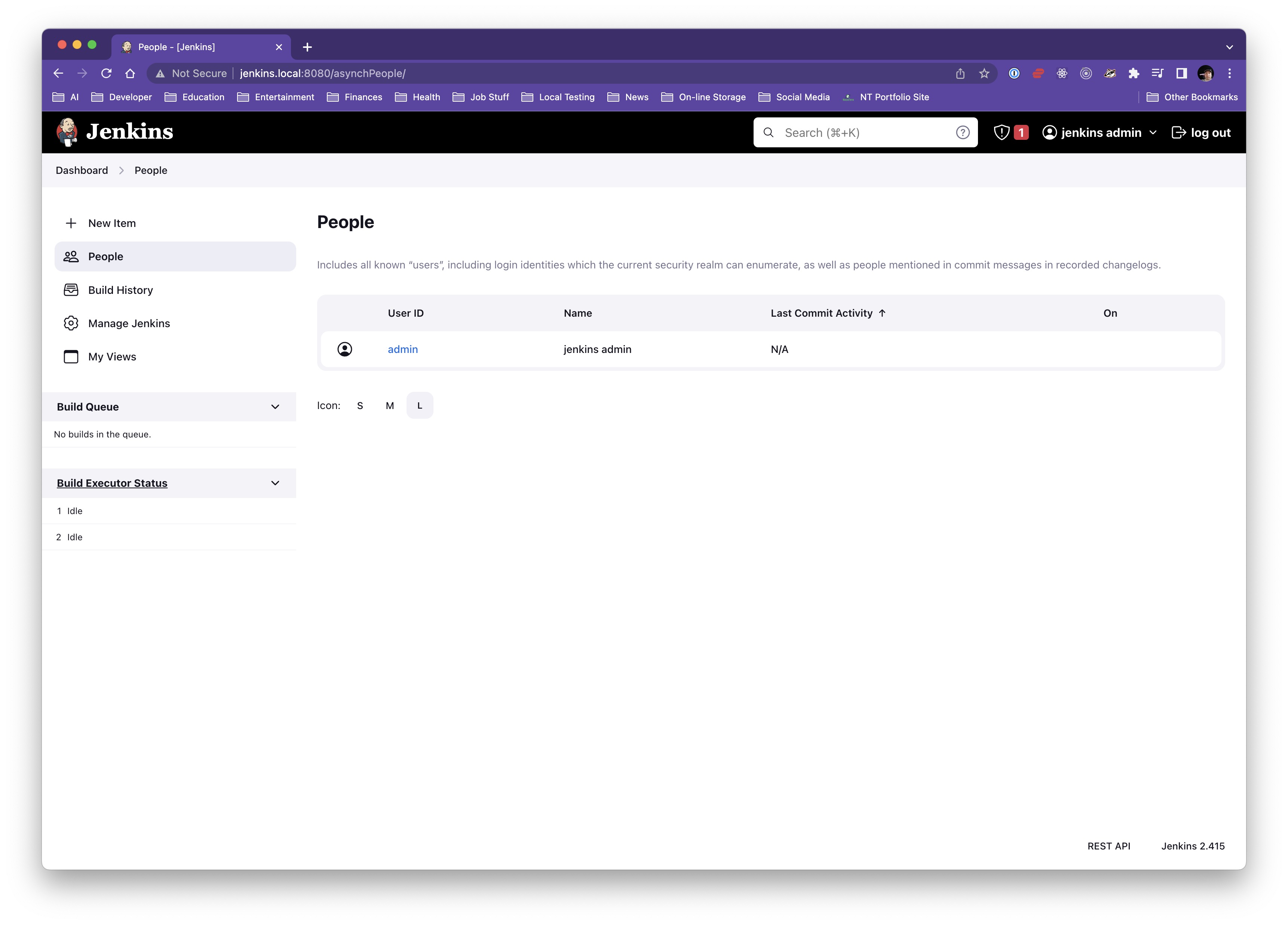
Build History 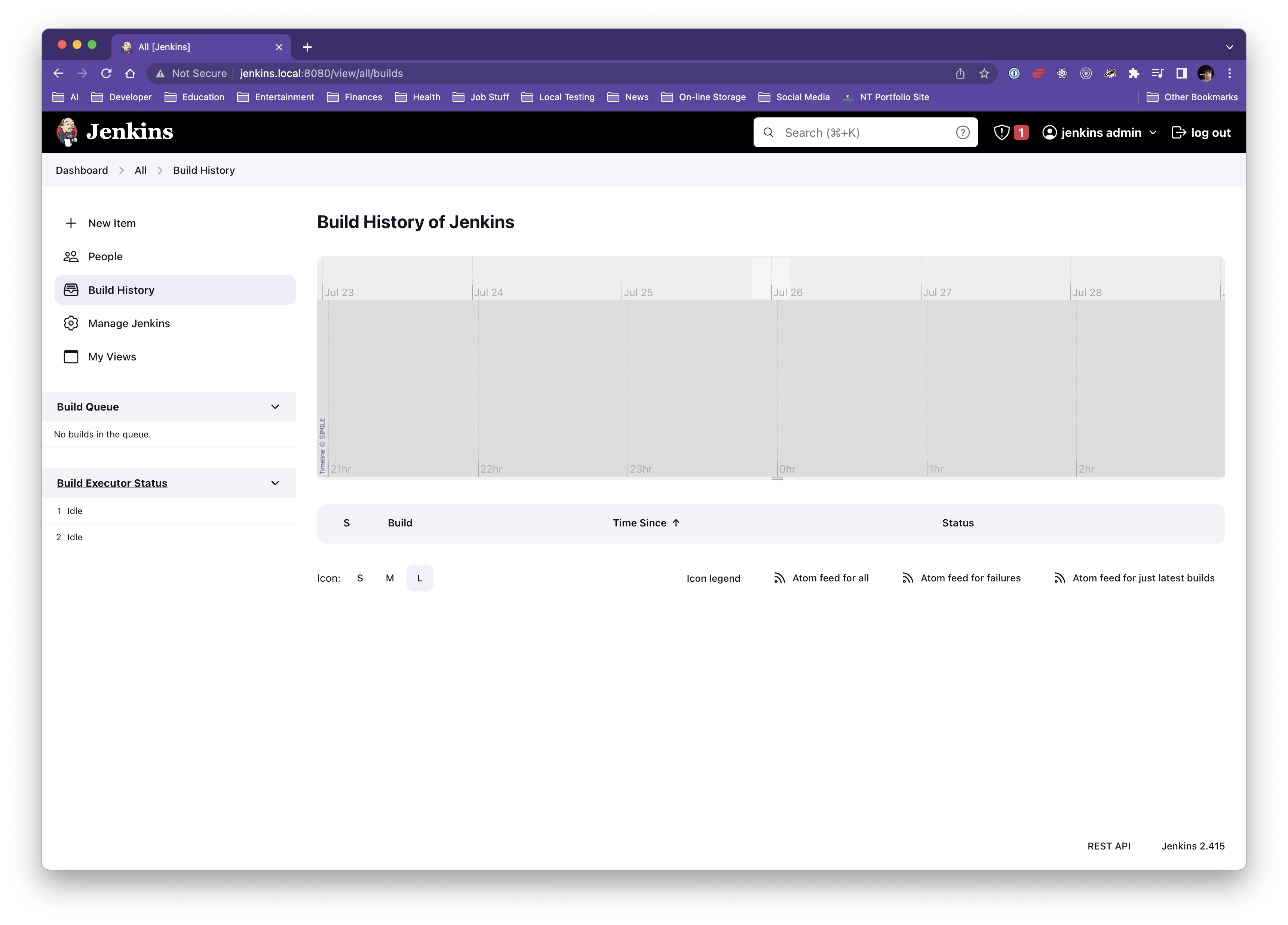
Manage 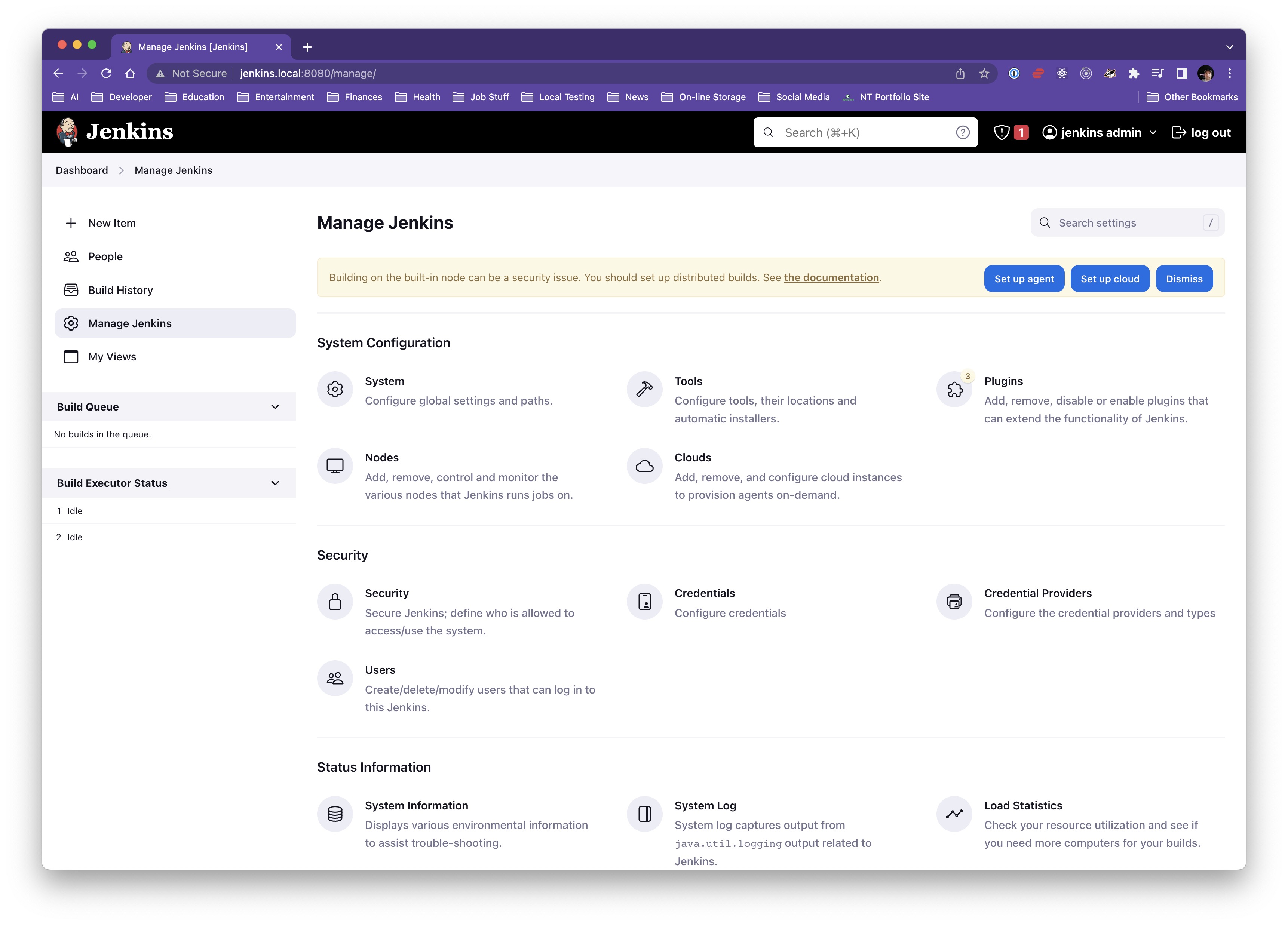
My Views 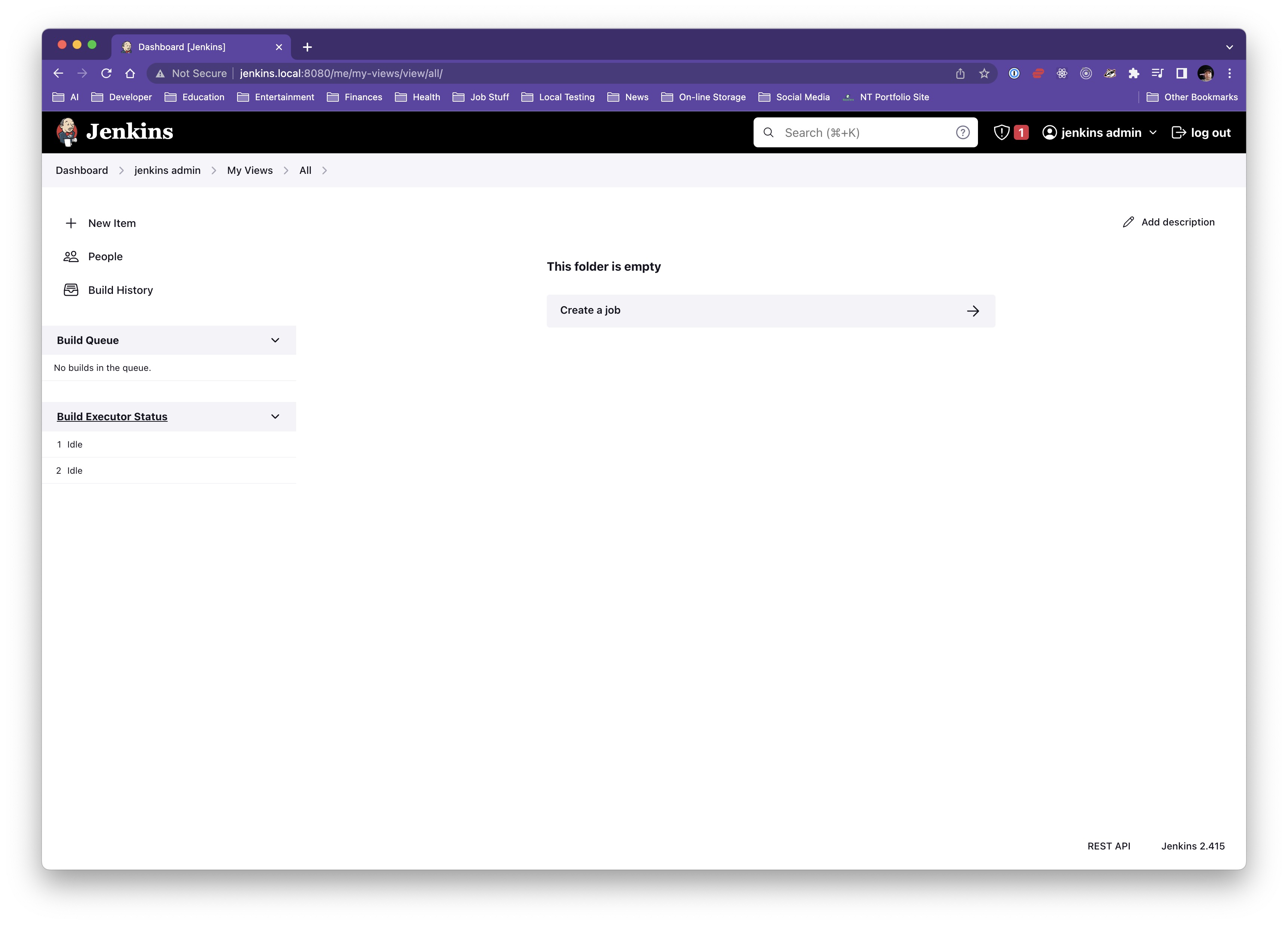
Create a job
Click on
New Itemfrom the Dashboard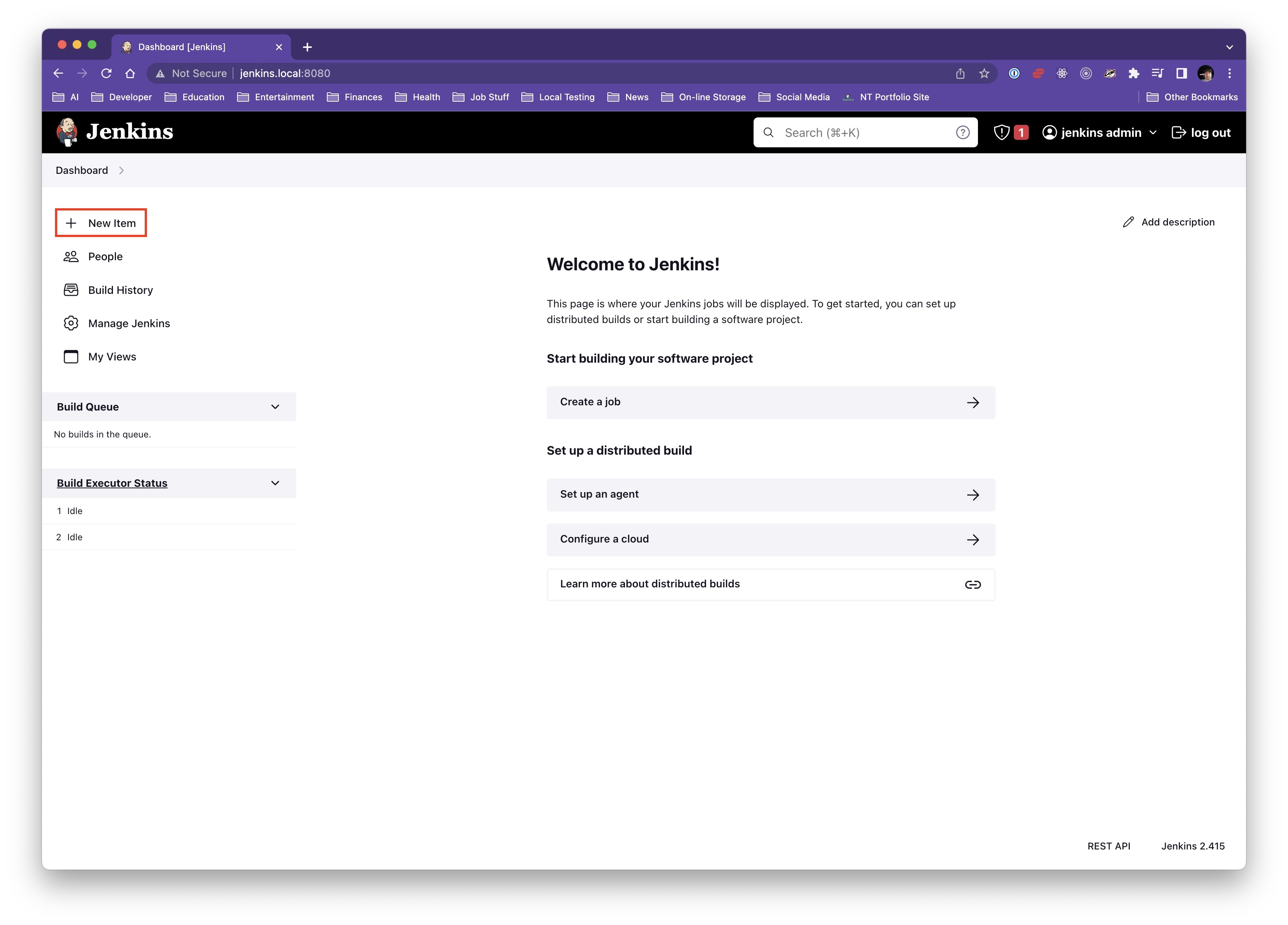
Enter in the job name
Click on job type
Click on
OKbutton
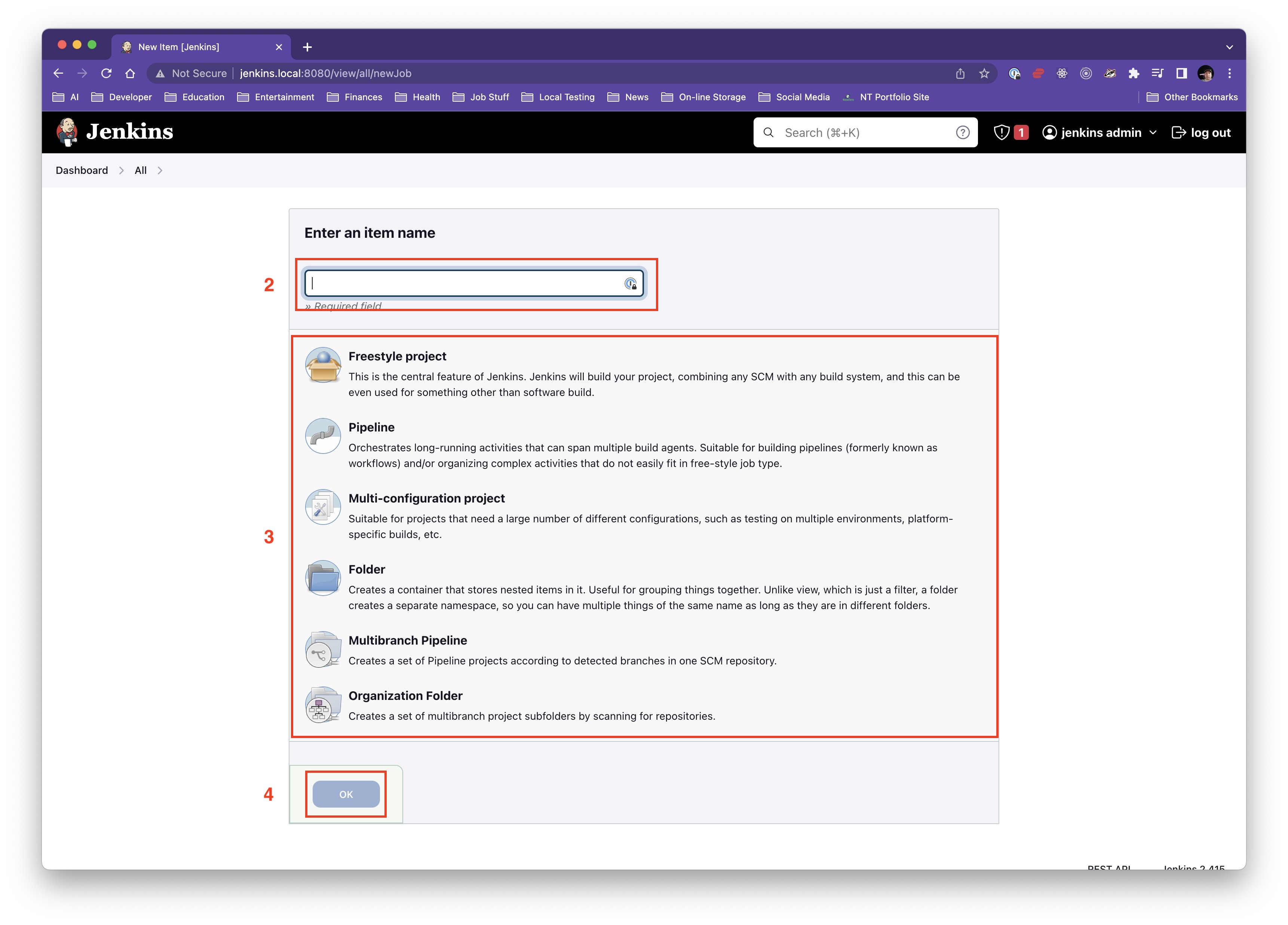
This will navigate you to the job configuration screen
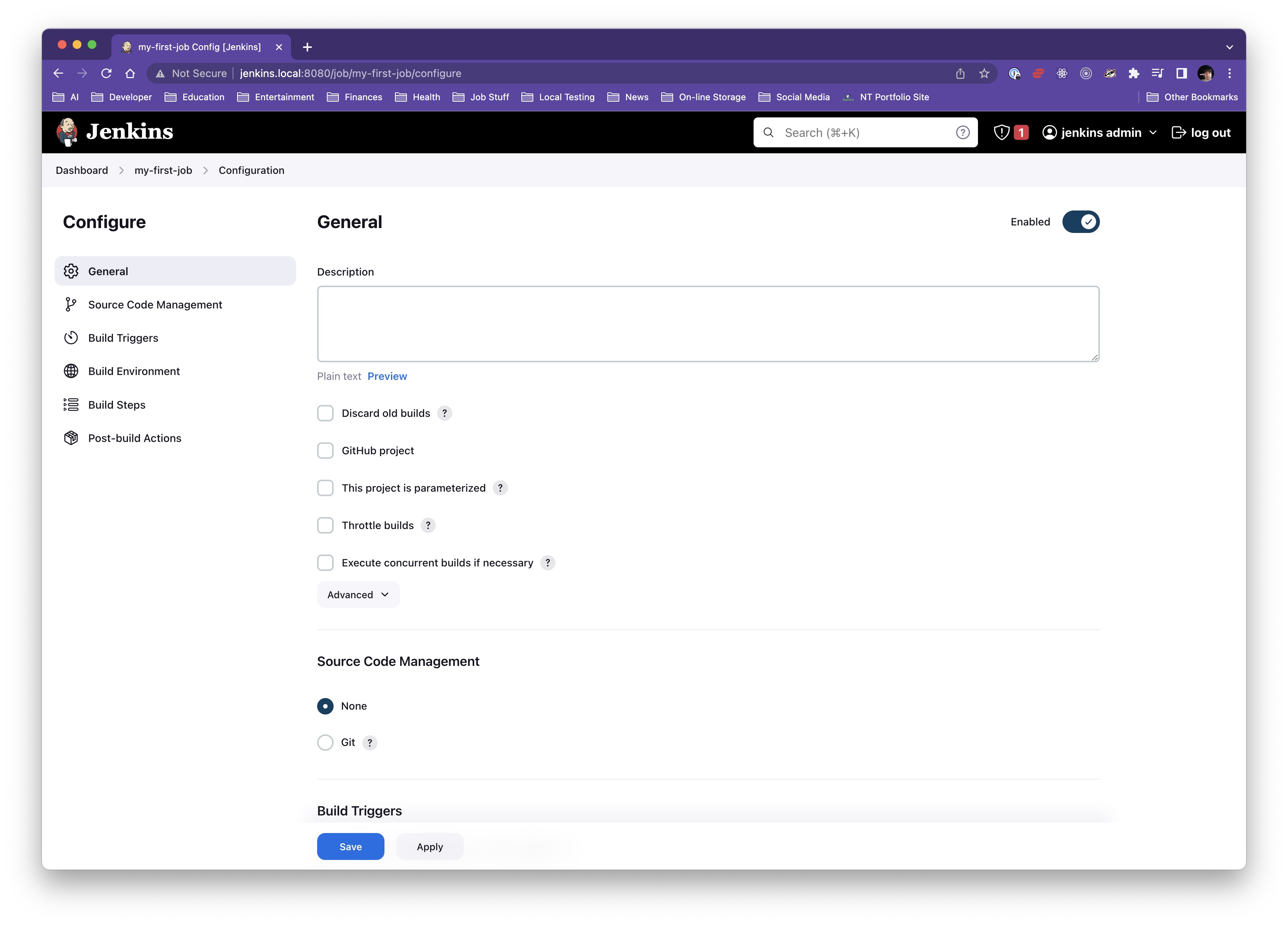
Add your configuration
Click on
Savebutton
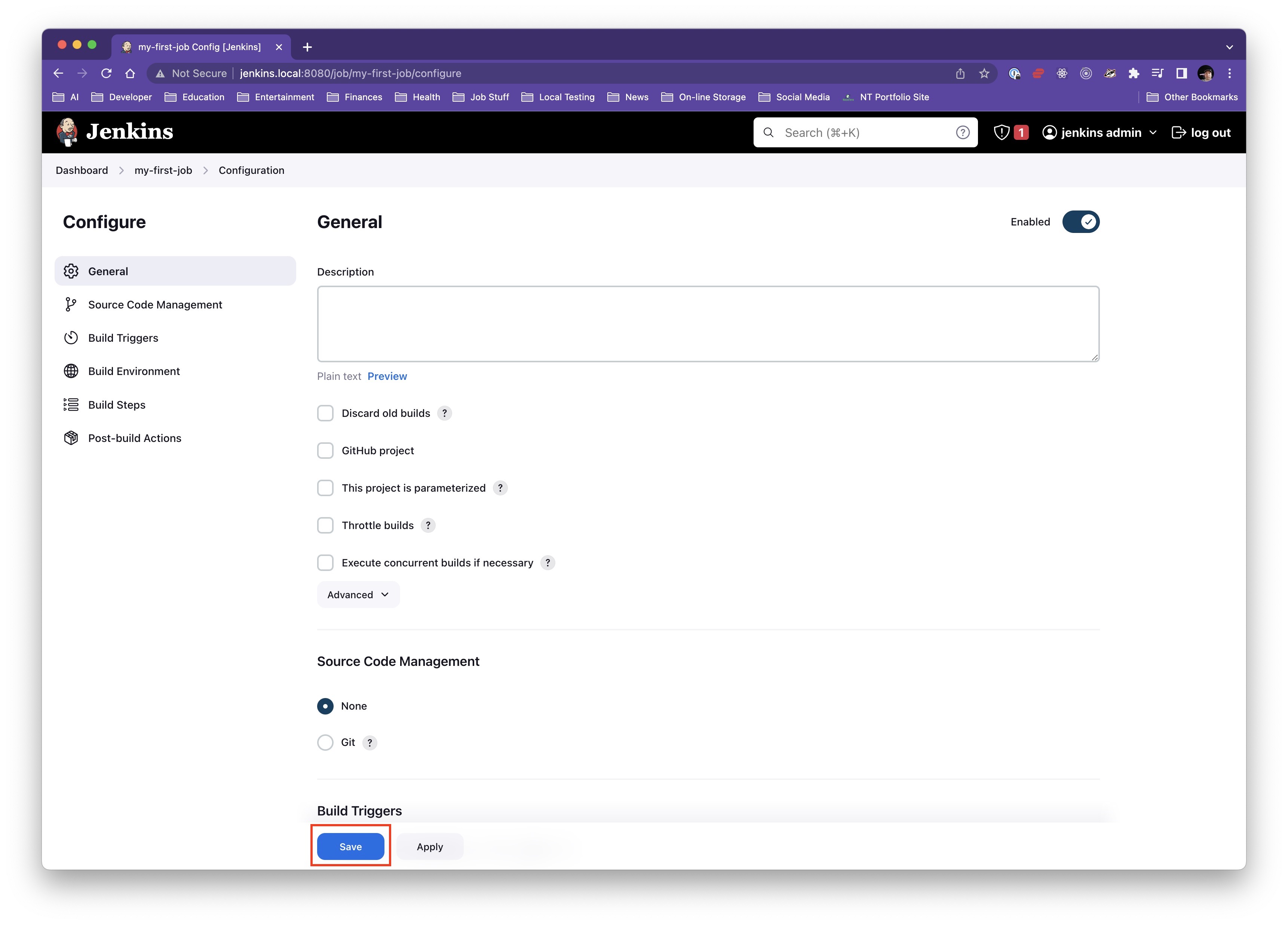
Click on
Build Now
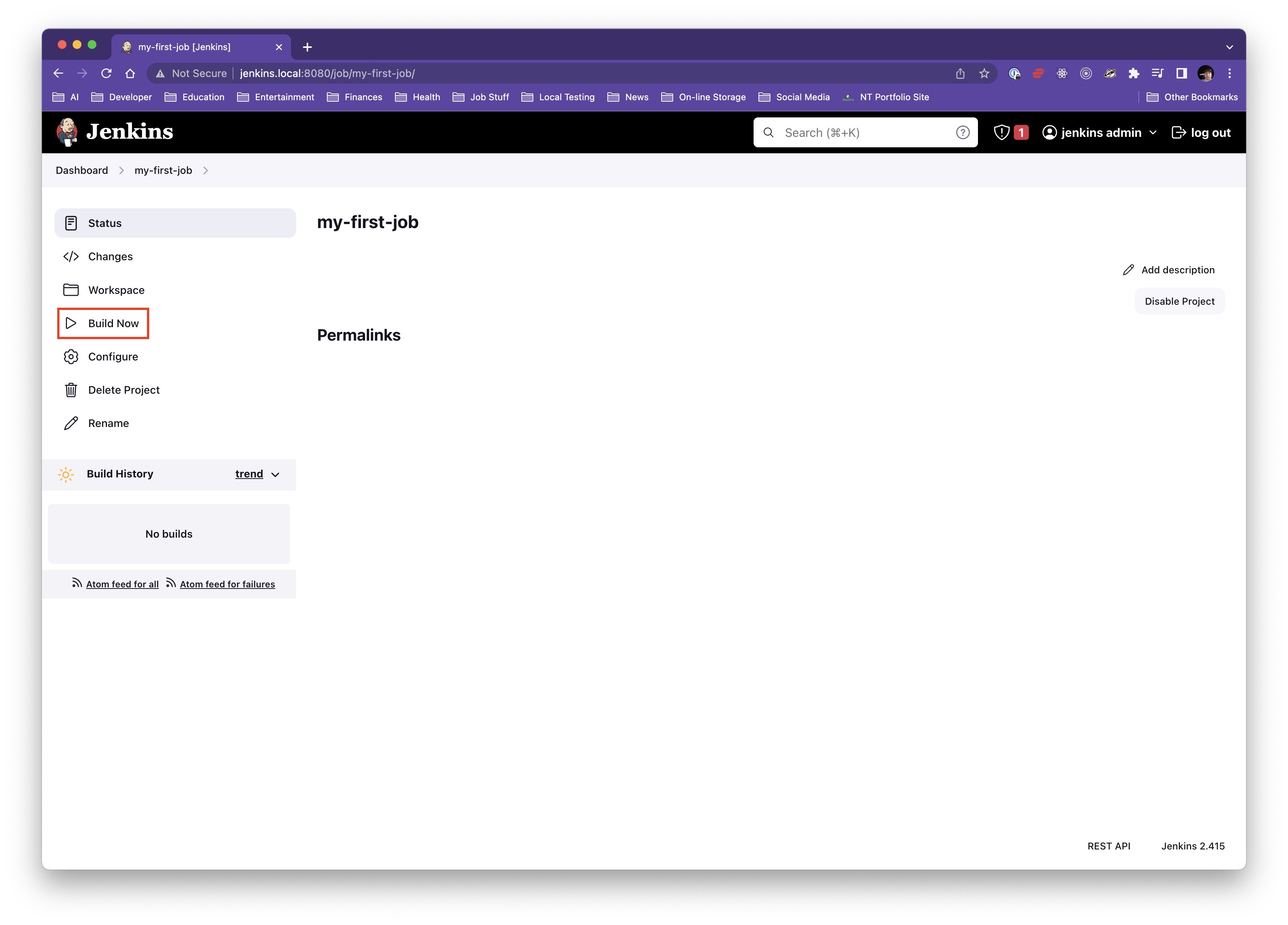
Click on completed job in Build History
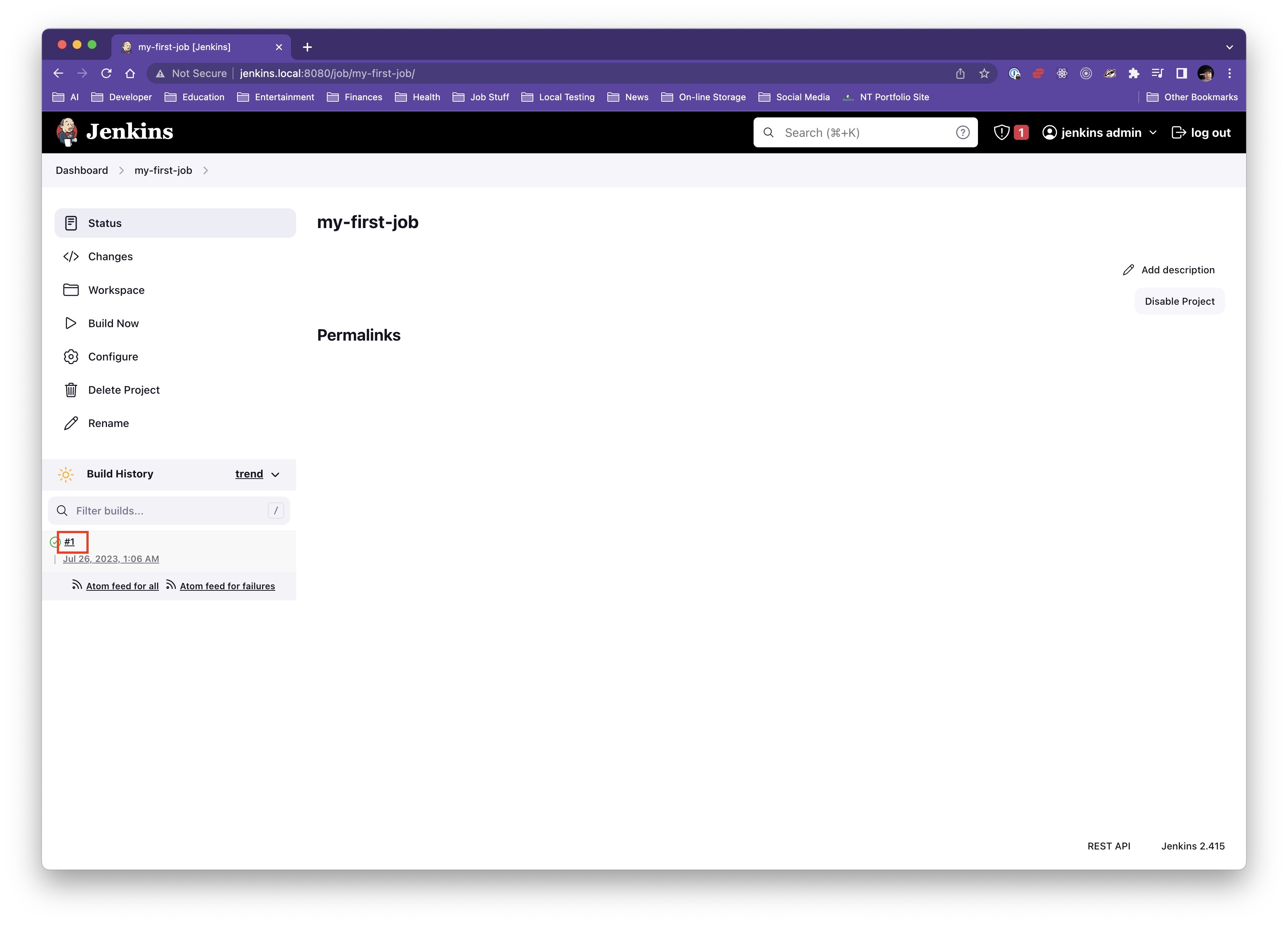
Click on
Console Output
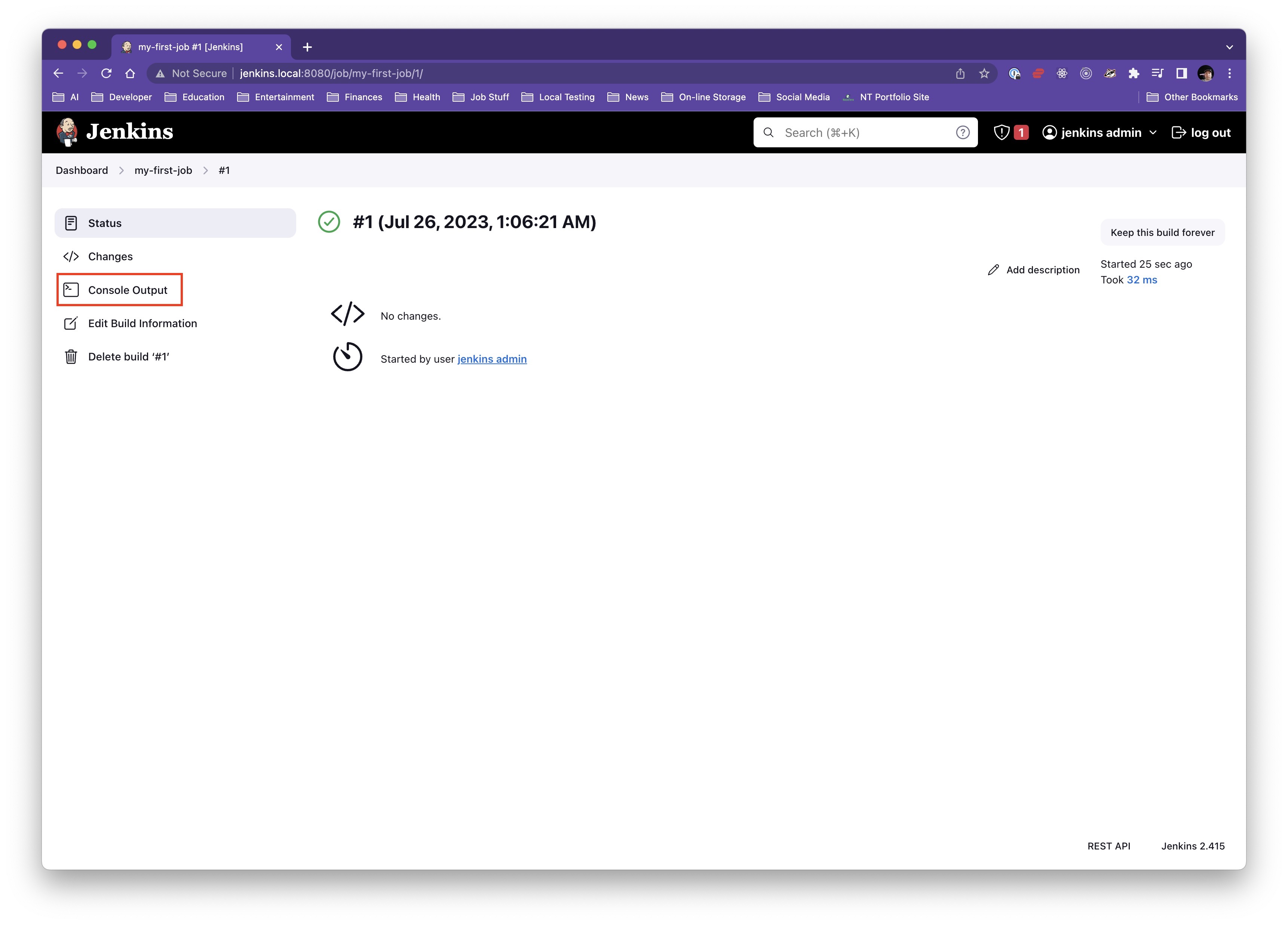
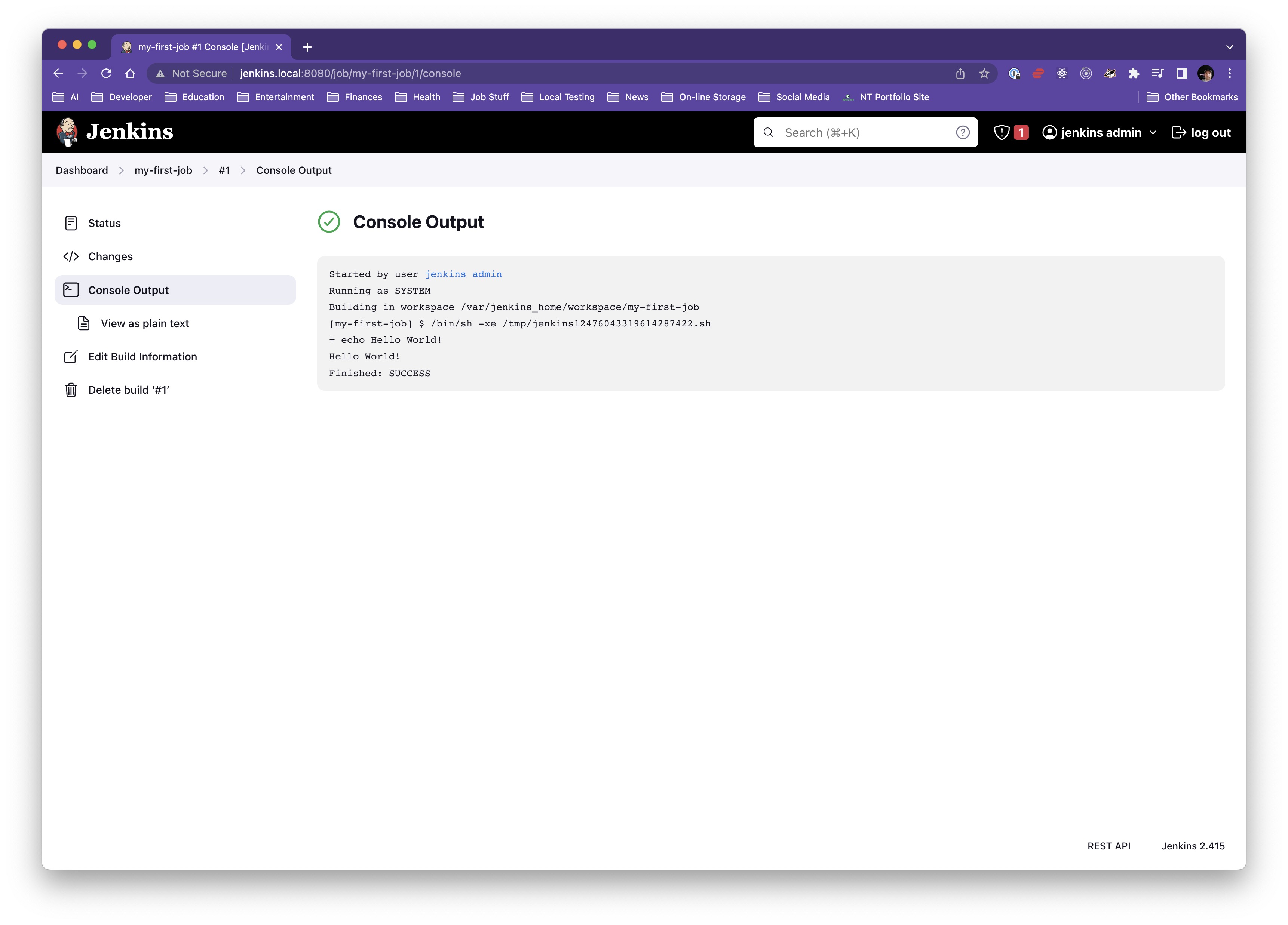
Last modified: 10 March 2024