How the Web Works
Abbreviations
*[API]: Application Programming Interface
*[DNS]: Domain Name Service
*[ftp]: File Transfer Protocol
*[html]: Hypertext Markup Language
*[http]: Hypertext Transfer Protocol
*[https]: Hypertext Transfer Protocol Secure
*[IP]: Internet Protocol
*[URL]: Universal Resource Locator
Introduction
If you want to be a web developer, you've got to know how the web works. Luckily, the internet was designed by incredibly smart people with accessibility in mind.
In this subunit, we'll teach you all the fundamentals of how the internet works: what happens behind the scenes when you type in a URL, how data passes between computers, what IP addresses are and how they work, the Domain Name Server, and much, much more. You've been using all of these services for years!
Goals
High level: what happens when you visit a URL in browser
Explain what IP and DNS are
Describe the different parts of a URL
Describe the request / response cycle
Compare GET vs POST requests
What happens when...
When I type http://site.com/some/page.html into a browser, what really happens?
This is a common interview question for software engineers.
How the Web Works
The internet is complicated. Really, really complicated. Fortunately, to be a software developer, you only need to know a bit. For people who want to work in "development operations," or as a system administrator, it's typical to have to learn more about the details here.
Networks
A network is a set of computers that can intercommunicate. The internet is just a really, huge network. The internet is made up of smaller, "local" networks.
Hostnames
We often talk to servers by "hostname" — site.com or computer-a.site.com. That's just a nickname for the server, though — and the same server can have many hostnames.
IP Addresses
On networks, computers have an "IP Address" — a unique address to find that computer on the network. IP addresses look like 123.77.32.121, four numbers (0–255) connected by dots. There are a lot of advanced edges here that make this more complicated, but most of these details aren't important for software engineers:
there is another whole way to specify networks, "IPv6," that use a different numbering scheme.
some computers can have multiple IP addresses they can be reached by
under some circumstances, multiple computers can share an IP address and have this be handled by a special kind of router. If you're interested in system administration details, you can learn about this by reading about "Network Address Translation."
127.0.0.1
127.0.0.1 is special—it's "this computer that you're on." In addition to their IP address on the network, all computers can reach themselves at this address. The name **localhost ** always maps to 127.0.0.1.
URLs
http://site.com/some/page.html?x=7
turn into:
Protocol | Hostname | Port | Resource | Query |
|---|---|---|---|---|
http | site.com | 80 | /some/page.html | ?x=1 |
Protocols
Protocol | Hostname | Port | Resource | Query |
|---|---|---|---|---|
http | site.com | 80 | /some/page.html | ?x=1 |
"Protocols" are the conventions and ways of one thing talking to another.
http—Hypertext Transfer Protocol (standard web) (How browsers and servers communicate)
https—HTTP Secure (How browsers and servers communicate with encryption)
ftp-File transfer protocol (An older protocol for sending files over internet)
There are many others, but these are the common ones. In this lecture, we'll focus only on HTTP
Hostname
Protocol | Hostname | Port | Resource | Query |
|---|---|---|---|---|
http | site.com | 80 | /some/page.html | ?x=1 |
DNS (domain name service) turns this into an IP address
So site.com might resolve to 123.45.67.89
Port
Protocol | Hostname | Port | Resource | Query |
|---|---|---|---|---|
http | site.com | 80 | /some/page.html | ?x=1 |
Every server has 65,535 unique "ports" you can talk to
Services tend to have a default port
For HTTP, is port 80
For HTTPS, is port 443
You don't have to specify in URL unless you want a different port
To do: http://site.com:12345/some/page.html
Resource
Protocol | Hostname | Port | Resource | Query |
|---|---|---|---|---|
http | site.com | 80 | /some/page.html | ?x=1 |
This always talks to some "web server" program on the server
For some servers, may have them read an actual file on disk: /some/page.html
For many servers, "dynamically generates" a page
Query String
Protocol | Hostname | Port | Resource | Query |
|---|---|---|---|---|
http | site.com | 80 | /some/page.html | ?x=1 |
This provides "extra information" — search terms, info from forms, etc
The server is provided this info; might use to change page
Sometimes, JavaScript will use this information in addition/instead
Multiple arguments are separated by &:
?x=i&y=2Argument can be given several times:
?x=i&x=2
So
http://site.com/some/page.html?x=7
means
Turn "site.com" into
123.45.67.89Connect to
123.45.67.89On port 80 (default)
Using HTTP protocol
Ask for /some/page.html
Pass along query string: x=1
DNS
I want to talk to site.com
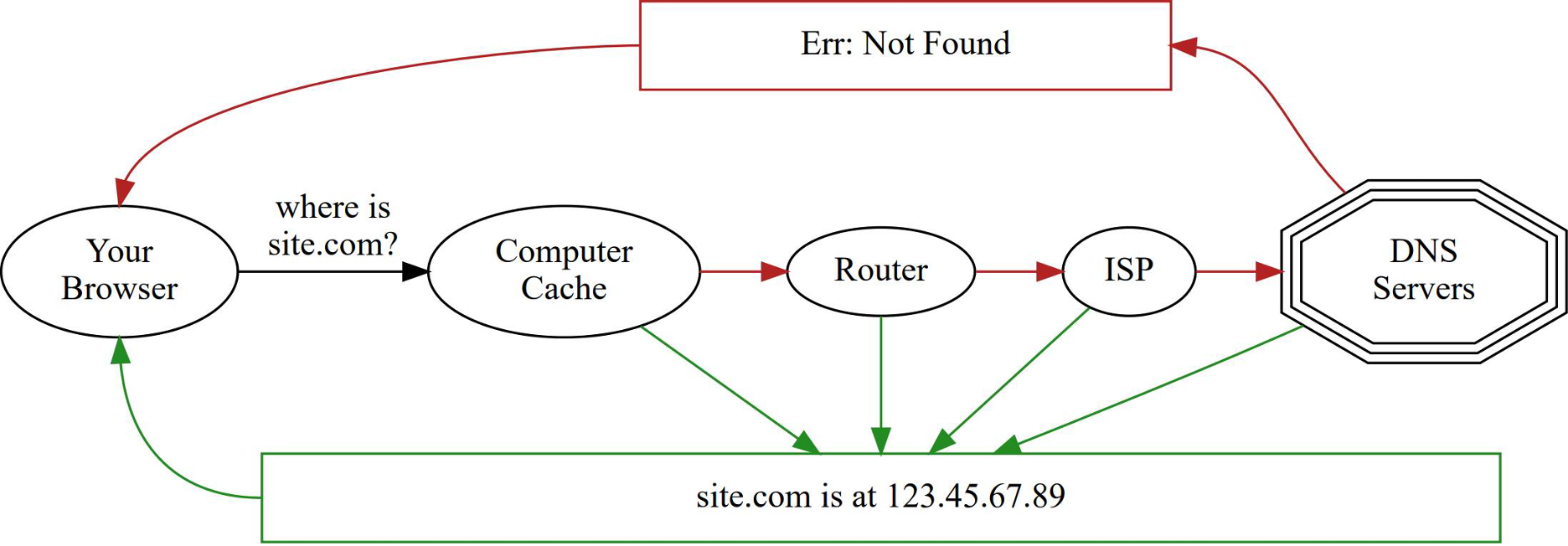
Unix (and OSX and Linux) systems ship with a utility, dig, which will translate a hostname into an IP address for you, and provide debugging information about the process by which it answered this.
Browsers and Servers
Request and Response
When you point your browser to a webpage on a server, your browser makes a request to that server. This is almost always a GET request, and it contains the exact URL you want.

The server then responds with the exact HTML for that page:
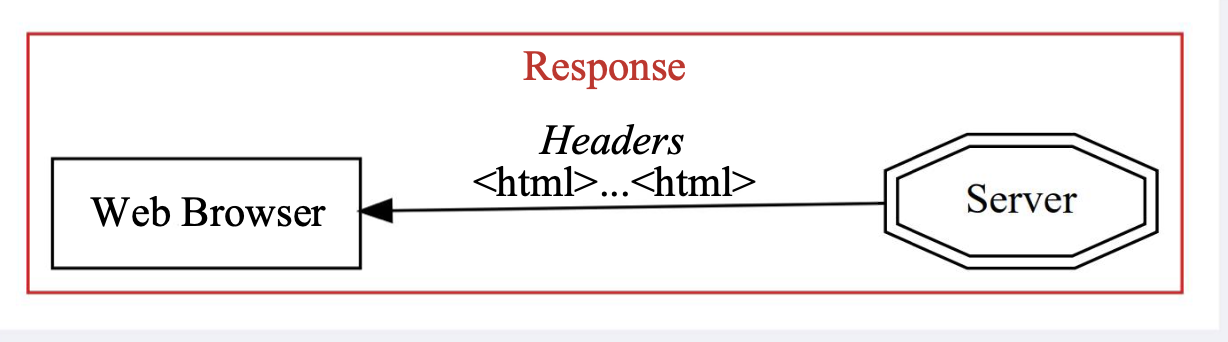
It's often the case, though, that the web server itself will have to do some work to get the page you want, often interacting with other things, such as database servers.

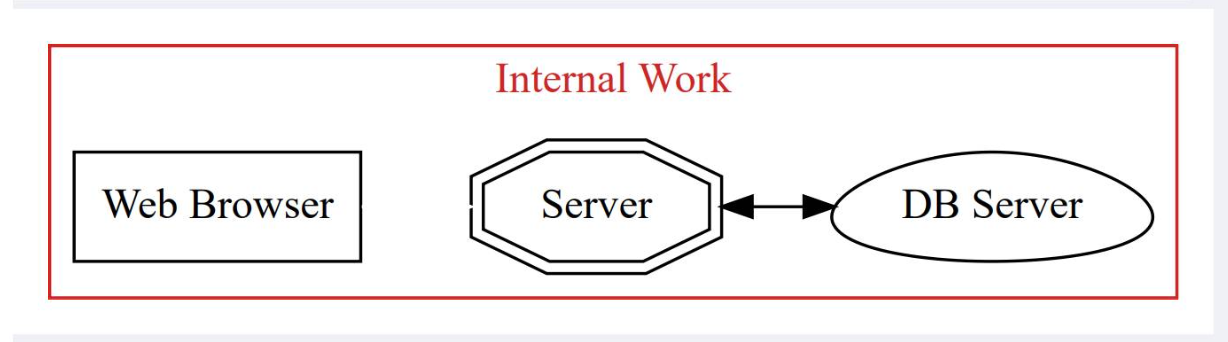
And then it can give back the response you want:
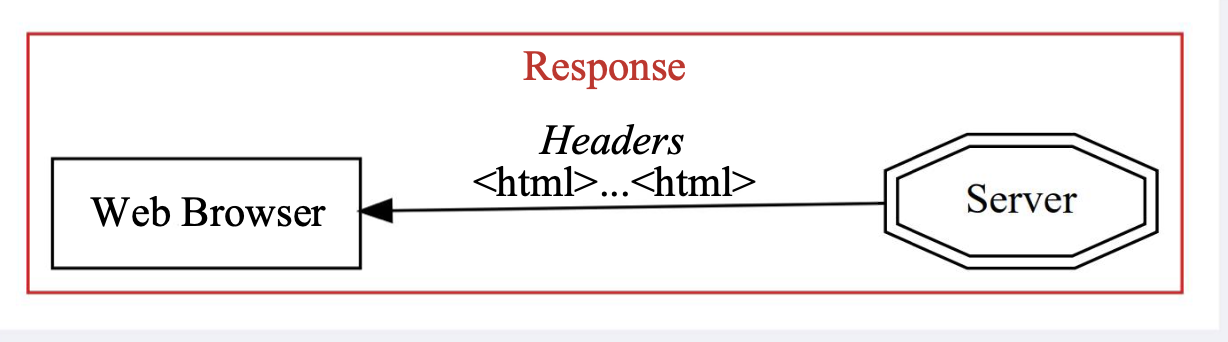
What's in a Request
Method (ex: GET)
HTTP protocol version (almost always 1.1)
Resource URL you want
Headers
Hostname you're asking about
Date your browser thinks it is
Language your browser wants information in
Any cookies that server has sent
And more!
What's in a Response
HTTP protocol version (almost always 1.1)
Response Status Code (200,404, etc)
Headers
Content Type (typically text/html for web pages)
Date/time the server thinks it is
Any cookie server wants to set
Any caching information
And more!
Watch a Request/Response
Response Codes
200-OK
301-What you requested is elsewhere
404—Not Found
500—Server has an internal problem
Serving Over HTTP
Just opening an HTML file in browser uses file protocol, not http Some things don’t work the same (esp security-related stuff) It’s often useful to start a simple HTTP server for testing
You can start a simple, local HTTP server with Python:
Server files in current directory (& below):
Multiple Requests
Sample HTML
demo/demo.html
CSS
demo/demo.html
Connects to site.com on port 80 and requests:
Response:
Image
demo/demo.html
Connects to tinyurl.com() on port 80 and requests:
JavaScript
Connects to site.com on port 80 and requests:
Hey, That's a Lot of Work!
Yes, it is
Requesting one webpage often involves many requests!
Browsers issue these requests asynchronously
They'll assemble the final result as requests come back
You can view this in browser console --> Network
Trying on Command Line
Curl (OSX)
OSX systems come with a utility, curl, which will make an HTTP request on the command line.
Hey...
Everything is a string!
Methods GET and POST
GET vs POST
GET: requests without side effects (i.e., don't change server data)
Typically, arguments are passed along in query string
if you know the arguments, you can change the URL
Entering-URL-in-browser, clicking links, and some form submissions
POST: requests with side effects (i.e., change data on server)
Typically, arguments sent as body of the request (not in query string)
Some form submissions (but never entering-URL-in-browser of links)
Always do this if there's a side effect: sending mail, charge credit card, etc
"Are you sure want to resubmit?"
Sample GET Requests
Sample POST Request
POST requests are always form submissions:
HTTP Methods
GET and POST are "HTTP methods" (also called "HTTP verbs")
They're the most common, by far, but there are others