AJAX (Asynchronous JavaScript And XML)

Abbreviations
*[AJAX]: Asynchronous JavaScript And XML
Introduction
In this subunit, you'll learn how to use JavaScript to fetch and send data to and from the web! To do this, you'll be leveraging a set of web technologies called AJAX or Asynchronous JavaScript And XML. It might be a heroic nickname, but it's not the most accurate term anymore. Things have changed a lot since AJAX first stepped on the scene. You'll start the subunit focusing on the AJ part of AJAX - Asynchronous JavaScript. You'll learn what asynchronous code is and how to manage it with the newer features of JavaScript. Then, you'll learn about async functions, and finally, learn how to use JavaScript to make HTTP requests with AJAX!
We'll introduce you to making AJAX requests using a popular JavaScript library - Axios. At the end of the subunit, there will be a hands-on exercise.
Goals
Describe what AJAX is
Compare AJAX requests to non-AJAX requests
Make GET and POST AJAX requests with axios
Use async / await to manage asynchronous code with axios
Describe what JSON is
AJAX
Traditional Requests
Traditional browser requests happen in response to:
Entering a URL in the browser bar
Clicking on a link
Submitting a form
In all cases:
Browser makes request
Receives response
Replaces entire resource with result
AJAX Request
AJAX web request:
Made from JavaScript in browser
JavaScript makes request (GET, POST, or other)
You receive a response
Do whatever you want with result!
AJAX is a technique in Javascript for sending requests and receiving responses from a server without having to reload the browser page.
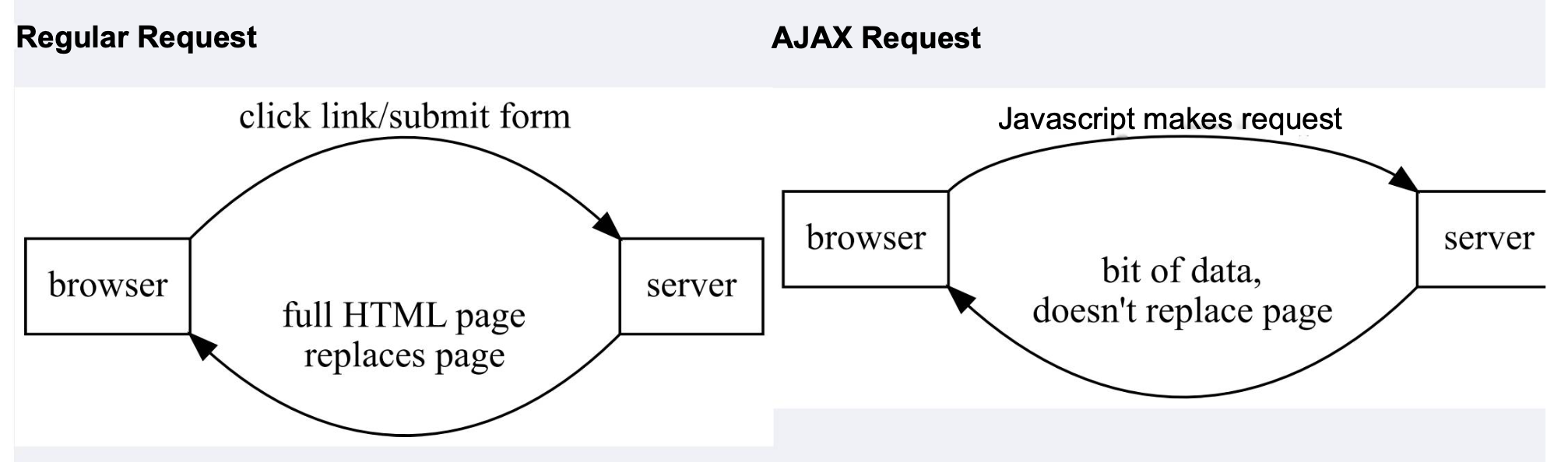
Why Use AJAX
Don’t need to reload entire page if just 1 thing is changing
Interactive websites
Fewer full page loads from server
Your JS can talk to other servers directly
Less info has to go across network
AJAX with Axios
You don’t have to use Axios for this
There is an old, clunky built-in tool: (XMLHttpRequest)
Or a newer-but-still-clunky built-in tool: (fetch)
Or lots of other libraries (including jQuery)
... but we’ll use axios for now! It’s featureful & popular
Getting Axios
Can easily include it using a CDN link:
Making a Simple Request
Make a GET request to that URL
Not What We Expected
What’s A Promise
We’ll talk about it in more detail when we get to Node.
For now, all you need to know is that a promise is like a placeholder for a future value.
We want to wait for the promise to have that value before proceeding.
But we don’t know when the promise will receive its value!
Handling Asynchronous Code
Asynchronicity
AJAX requests are asynchronous
The
axios.get()completes before the response is receivedThis means that if we want to use the data we get back from our AJAX requests, we need to wait until the response has been given to us
We’re going to use two newer keywords in JS to do this: async and await!
Await
Here’s what it looks like:
The code is asynchronous, but it “waits” for the AJAX request to complete.
Async
Outside all functions (like in the console), you can just use await.
To use in a function, you must mark that function as async:
When calling async function, you should await it:
Callbacks vs Async/Await
Callbacks are what we’ve used for event handlers and timers
But they’re tricky to nest or do other complex things
async/await makes it easier to handle chains of requests
Modern libraries like Axios return “promises”, which you await
Axios API
.get
config is an optional object many Axios methods use
It holds specific configuration for what you need
demo/templates/index.html
demo/static/card.js
To make request for /resource?a=1&b=2, can either use:
or
Second form is better: you don’t have to worry about how to “url safe quote” characters that aren’t normally legal in URLs.
.post
Similar to axios.get, but uses a POST request
This is passed as JSON to the server
demo/templates/index.html
demo/static/borrow.js
JSON
JSON is a string that looks like a JS object
Most APIs use JSON to communicate
By default, Axios recognizes JSON response & turns into JS object
By default, Axios sends POST data as JSON
demo/templates/index.html
demo/static/hand.js
Wrap Up
Big Ideas
Traditional web requests:
Made by browser (via link, form, URL bar, etc)
Replace entire page with thing linked to
AJAX requests:
Made via JS AJAX calls
JS get data; JS decides what to do with it
Axios is the popular AJAX client we’ll use
AJAX calls are asynchronous & return a “promise”
You need to await those to get real results
Functions that use await must be async
JSON
Axios parses JSON responses automatically for us